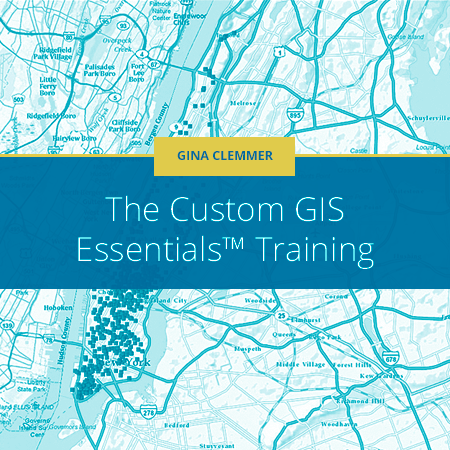
The Custom GIS
Essentials™ Training
- Create your custom training in 3 simple steps:
- Choose your preferred date
- Choose between one or two day session:
- One day session covers
maximum 12 modules - Two days session covers
20 modules
- One day session covers
- Choose any combination of the essential skills below.